git checkout with submodules and branch name
Published at Apr 23, 2023
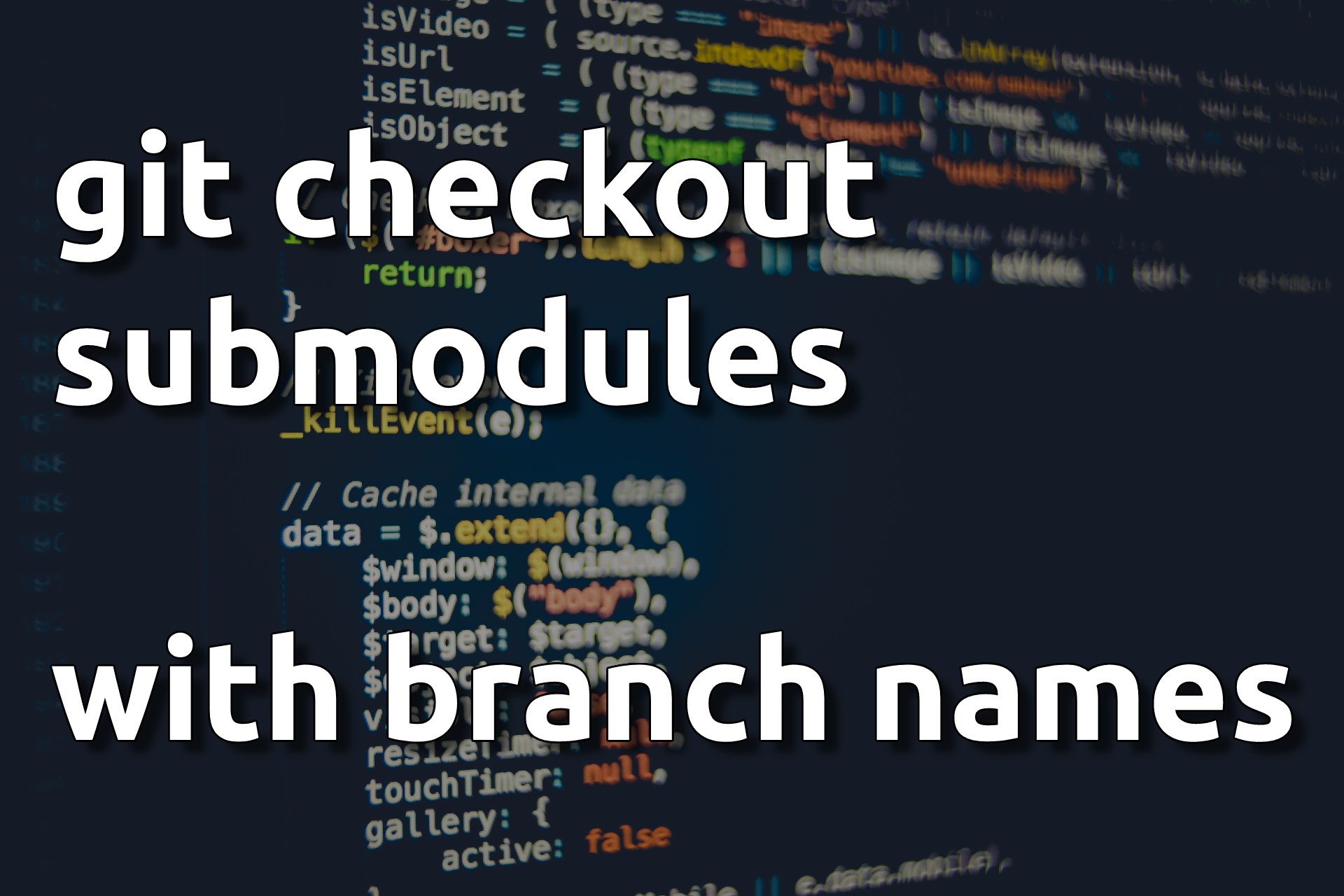
Introduction
When working with Git repositories that include submodules, developers often encounter a common problem: the submodule’s branch information is not properly set after cloning the main repository. By default, Git will check out the submodule in a “detached HEAD” state, causing confusion and making it difficult to work with submodule branches.
In this blog post, we’ll discuss this problem in more detail and present a solution to ensure proper submodule branch management.
The Problem
The git clone command allows you to clone a repository, including its submodules, by using the --recurse-submodules flag. However, after cloning the repository, you may notice that the submodules’ branches are checked out as a commit hash instead of a named branch (e.g., main or master). This behavior is known as a “detached HEAD” state.
A detached HEAD state occurs when you are not on any specific branch but have checked out a particular commit. This situation can be problematic when working with submodules, as any new commits made in the submodule will not be associated with a branch, potentially leading to confusion and lost work.
The Solution
To overcome this problem, we can create a script that iterates through all submodules, finds the remote branch corresponding to the submodule’s current commit, creates a local branch with the same name (if it doesn’t already exist), and checks out that local branch. This way, we can ensure that the submodule branches are properly set after cloning the main repository.
Here’s the script to achieve this:
#!/bin/bash
git submodule foreach '
remote_branch=$(git branch -a --contains HEAD 2>/dev/null | grep -E "origin/.+" | sed "s/.*///" | head -n 1)
if [ ! -z "$remote_branch" ]; then
local_branch_exists=$(git branch --list "$remote_branch" 2>/dev/null)
if [ -z "$local_branch_exists" ]; then
git checkout -b "$remote_branch" "origin/$remote_branch" >/dev/null 2>&1
else
git checkout "$remote_branch" >/dev/null 2>&1
fi
fi
'To use this script, save it as a file (e.g., checkout_submodule_branches.sh) and make it executable.
After cloning your main repository with submodules, run the script from the main repository’s directory.
Conclusion
The script presented in this blog post provides a solution for the common submodule checkout problem in Git. By creating and checking out the appropriate local branches for each submodule, developers can avoid the confusion and potential issues caused by detached HEAD states. While this script is not the only possible solution, it offers a simple and efficient way to manage submodule branches and improve your Git workflow.